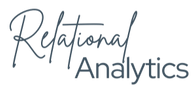Copy of How to Make a Spreadsheet You Want To Use
- Cassandra Merry
- Jul 18
- 5 min read
Or: How I Learned to Stop Worrying and Love the Grid

For the Brilliant, Scrappy, Slightly Panicked Business Owner
You started your business because you're amazing
at what you do. Whether you're designing interiors, closing real estate deals, helping people through major life transitions, or building a practice one brave client at a time—you are the expert in your zone.
But behind the scenes?
There’s a desktop full of mystery files. A notes app overflowing with client info. An “income tracker” that’s just you guessing in your head while brushing your teeth.
You’re not lazy. You’re not bad at business. You’re just doing everything—and no one gave you a user manual.
Spreadsheets feel like one more thing you’re “supposed” to know. Like flossing, but if forgetting to floss meant accidentally emailing a client’s invoice to the wrong Sarah.
Let me change that.
Yes, I’m That Person Who Loves Excel—and No, I Won’t Judge You For Hating It.
I have a sign on my desk that says, “This Barbie is a Freak in the Sheets,” and I mean it in the nerdiest way possible. Spreadsheets are my happy place. When life feels chaotic, I open Excel. It’s where I solve problems, spot patterns, and feel like an actual wizard.
But I’m not here to turn you into me.
I’m here to help you stop feeling like spreadsheets are out to get you. Because they’re not. They’re just digital paper with superpowers—and I can show you exactly what to do with them.
What You Actually Need a Spreadsheet For (No MBA Required)
You don’t need a 15-tab business dashboard. You need to know:
Did I make a profit last month—or just look busy?
Has that client paid me yet?
Why do I keep mixing up people with the same name?
Where the hell did I save that intake form?
Why am I tracking invoices in my inbox and wondering why I’m behind?
Whether you're booking clients, managing sessions, staging homes, filing paperwork, or sending contracts—your brain deserves a break. A good spreadsheet won’t replace you, but it will stop making you feel like you’re constantly one step behind.
That Blank Spreadsheet Feeling
You open Excel. It stares at you. You stare back.
It’s just a grid. Infinite rows. Infinite columns. No guidance. And then someone says, “Oh, just use a VLOOKUP,” and suddenly you want to walk into the sea.
Let me translate:
“You just need a VLOOKUP.”= “Let me sound smart and unhelpful at the same time.”
Here’s what I learned when I first discovered Excel on my grandpa’s computer in the '90s:
Spreadsheets are just fancy lists that can do math. That’s it!
You’ve built a whole business from scratch. You can handle this—with a little help.
The Guilt Spiral: You’re Not Alone
You know you should be more organized. You’ve heard other women say things like “I just ran my Q2 numbers,” or “My income reports are automated,” and you’re over here like:“Cool, cool. Same.” (furiously scribbling totals on a Post-it)
Here’s the truth: Most people are winging it. Some learned a few Excel tricks years ago and stuck with them. Others avoid spreadsheets like they're haunted. You’re not behind—you just haven’t had someone walk you through it your way.
And that’s what I do.
The Spreadsheet Clutter Problem (You Know the One)
You start with one file: "Clients.xlsx."
Then:
Clients_FINAL.xlsx
Clients_FINAL_REALLY.xlsx
Income2024.xlsx
UpdatedIncome2024_Marchv2.xlsx
Now your desktop is a mess, and every time you search for a file, it feels like digital whack-a-mole.
This is Spreadsheet Multiplication Syndrome. It’s like having seven purses and never finding your keys.
The Fix: One good, smart, powerful spreadsheet beats 10 chaotic ones every single time.
What Happens When You Get It All in One Place?
✨ Your client’s email only needs to be right once✨ Their payment status updates automatically✨ You know their lifetime value without becoming a spreadsheet detective✨ You can actually see your business growing—in real numbers, not just vibes
This is not a fantasy. This is you, but less overwhelmed.
Why Spreadsheets Feel Like Homework (And How to Rebel)
Problem #1: You’re doing everything manually.
Stop typing “Invoice #001” over and over.
Type it once, drag the corner, and Excel finishes it.
Magic.
Problem #2: Excel thinks everything is a date
Client ID? Turned into January 1, 1900.
Fix it with: Right-click > Format Cells > Text.
Boom.
Problem #3: It looks like a punishment
Gray cells, boring fonts, tiny text.
It doesn’t have to be that way.
Design It Like It’s for You—Because It Is
🎨 Color-code it: Red for urgent, green for paid, yellow for “circle back.
”📸 Add images: Yes, you can put photos or logos in Excel.
💃 Make it your vibe: Minimalist? Cool. Loud and bold? Love it.
🧠 Break the rules: Spreadsheets aren’t sacred. Make yours a content planner, a vision board, a client tracker with sparkle. Do you.
Let’s Talk Automation (The Fun Kind)
You don’t need fancy tech to automate your business. A spreadsheet can handle more than you think.
Simple wins:
Payment updates status automatically
New client entries trigger reminders
Client dashboard updates in real time
Not-so-simple-but-worth-it wins:
Monthly reports that build themselves
Automated follow-up prompts
Financial snapshots that tell you what’s really working
You don’t have to know how to do this. You just need someone who does.
Reminder: You Don’t Need to Be an “Excel Expert”
Anyone who says they’re a spreadsheet expert is probably just good at three things and hoping you don’t ask about anything else.
I’m not here to impress you with formulas. I’m here to help you build something that works—and maybe make you laugh in the process.
Start Here: Your Spreadsheet Toolkit
✨ Pick one mess to clean up. Start with client info, income tracking, or project timelines.
✨ Combine it all in one place. One spreadsheet. Not ten.
✨ Use color, labels, and clear names. “Q1Revenue(Actual)” is better than “Income-ish.”
✨ Use SUM. Maybe AVERAGE. Don’t overcomplicate it.
✨ Make it pretty. Make it yours. Make it functional.
Final Thought: You’re Doing Great
Spreadsheets aren’t tests. They’re tools.
And tools are supposed to make your life easier—not make you cry.

You don’t need to master Excel.
You just need one spreadsheet that works, and someone who can help you build it without judgment or jargon.
Want Help Getting Unstuck?
If you read this and felt:
Seen
Slightly called out
More hopeful than before...then we should talk.
I can help you untangle the chaos, build a spreadsheet that works for your brain, and finally make peace with your backend systems—no judgment, no overwhelm.
Let’s turn “I’m drowning in data” into “I’ve got this.”